
Improve your sprints with sprint retrospectives [+course]
Reading time: about 4 min
Topics:
A sprint retrospective is a great technique for making deliberate improvements to your sprint process. Held as a regular meeting at the end of a sprint cycle, this look back allows the team to discuss what went well, what didn’t, and what can be improved next sprint. We’ll go over how to use our sprint retrospective template and how to successfully prepare and coordinate a sprint retrospective.
While we’ll give you some great tips here, be sure to register for our free, self-paced sprint retrospective guide course in Lucidspark to access a full experience that includes videos and templates.
Prepare
You’ll need to prepare your board ahead of time so you can be present during the meeting.
Note: We'll be referring to the sprint retrospective template in Lucidspark in the following instructions. Start your template now to follow along!
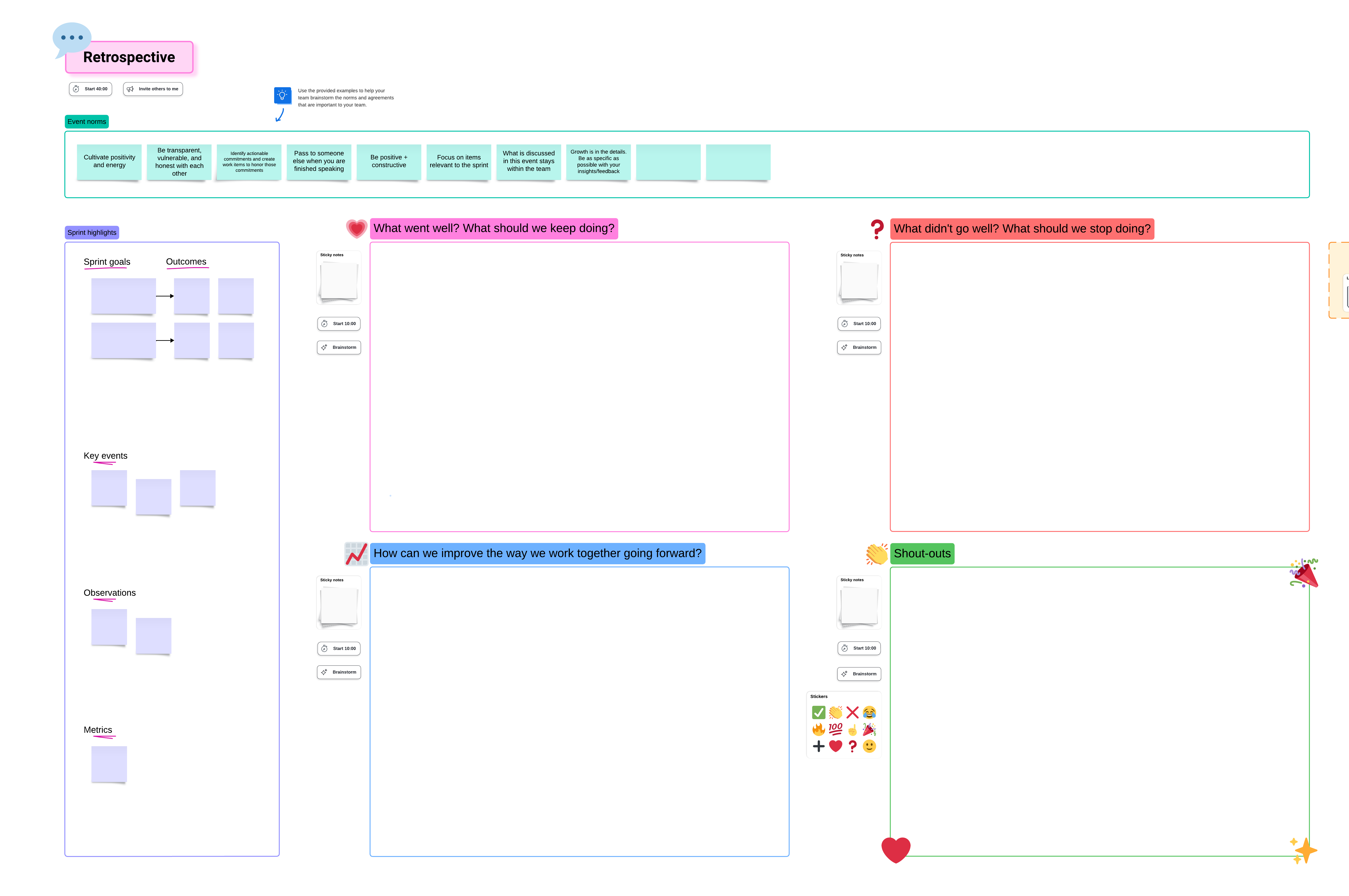
Update images
-
Click on an image in your Participants container.
-
Select Replace Image.
-
Choose the replacement image from your computer.
Review agenda
-
Determine how much time should be allotted to each agenda item.
-
To adjust the time, double-click the text field and edit the text.
Choose an icebreaker
-
Designate a person to choose the icebreaker by copying and pasting their photo from the Participants container over to the icebreaker section or simply replace the image with one on your computer.
-
Let the icebreaker person know they're in charge of the icebreaker by right-clicking on their photo and selecting Add comment or using the shortcut C to bring up the comment box. Mention the person in the comment with @[name] to send them a notification or email.
Event norms
-
Set general guidelines under “Event norms” by double-clicking on each text field and editing the text
-
If you have more sticky notes than you have meeting norms, just select a sticky note and delete it.
Meeting flow
Once you’ve prepared the template for your meeting, it’s time to get the meeting started.
Agenda
-
Click the Laser Pointer quick action to change your cursor to a laser pointer and draw attention to whatever you circle.
-
To remove the laser pointer, hit the Laser Pointer button again.
Icebreaker
-
Click the three dots in the upper-right corner and select Start activity for everyone.
-
Attendees can press start on their own screen and start the icebreaker.
-
After reviewing results, hit the Back to board button.
Retrospective
-
Review the meeting norms.
-
Start the timer.
-
Have your team add their thoughts under each prompt by double-clicking and adding a sticky note.
-
You can toggle Show authors off or on in the collaborator toolbar for greater anonymity as attendees contribute.
-
Click the Invite others to me button when you’re ready to lead the attendees around the board. This feature allows you to better control the discussion as you guide them through your view of the board.
-
Create action items with Lucid Cards. Copy and paste to add more action items throughout the retrospective. To edit a card, click the pencil in the toolbar.

Need more info about facilitating an effective sprint retrospective?
Check out our guideShare your board
It’s time to let everyone in on the insights and keep a record of what was discussed.
-
Add the retrospective to your team space by hitting the Share button in the top-right corner and copying the link. From your homepage, click My teams in the left toolbar. Choose your team space, then paste the link to the sprint retrospective in the team space.
-
To keep a record of the sprint, select Breakout boards from the primary toolbar. Drag over the entire board to select all, then click Add a new board, and paste the board into the breakout board you selected. Rename the document to the dates of the sprint.
Now that you have a general overview of how to host a successful sprint retrospective, take our training course to learn more.
Get video tutorials and templates, and practice your knowledge for free! Sign up for the course to access the rest of the material.
Sign up freeAbout Lucidspark
Lucidspark, a cloud-based virtual whiteboard, is a core component of Lucid Software's Visual Collaboration Suite. This cutting-edge digital canvas brings teams together to brainstorm, collaborate, and consolidate collective thinking into actionable next steps—all in real time. Lucid is proud to serve top businesses around the world, including customers such as Google, GE, and NBC Universal, and 99% of the Fortune 500. Lucid partners with industry leaders, including Google, Atlassian, and Microsoft. Since its founding, Lucid has received numerous awards for its products, business, and workplace culture. For more information, visit lucidspark.com.
Related articles
An overview of retrospective meetings
In this blog post, we will review what a sprint retrospective meeting is and the different frameworks you can use in your next meeting.
Sprint reviews vs. retrospectives
Dive into the differences between a sprint review and a retrospective. Includes free templates!
How to run effective retrospective meetings
Let’s do a deep dive into how you can run an effective sprint retrospective to drive productivity and agility.
