Example mapping
Facilitate collaborative discussions about user stories.
or continue with
By registering, you agree to our Terms of Service and you acknowledge that you have read and understand our Privacy Policy.
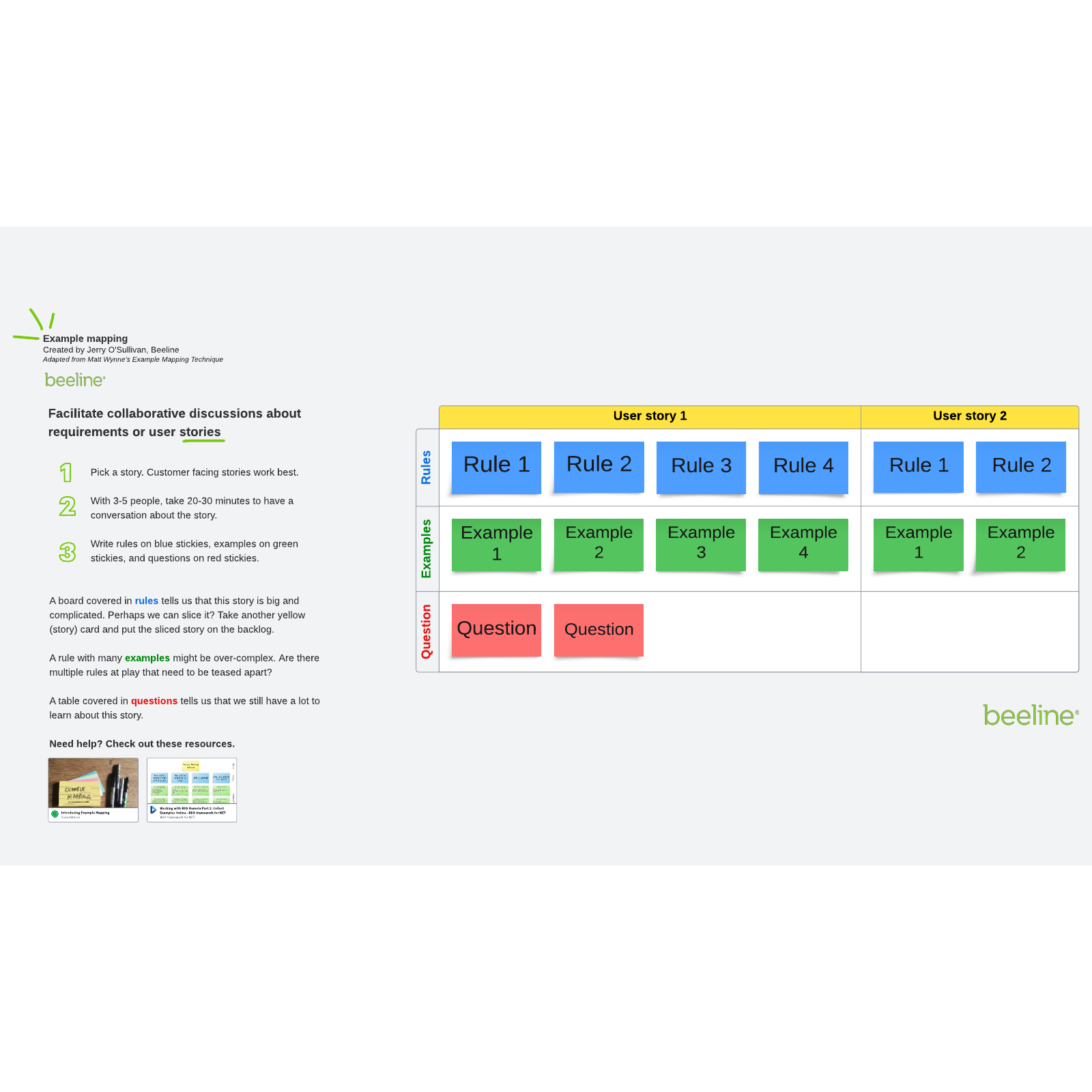
Improve user experience with a user story template
To create a product or service that will meet your customer’s needs, you need to (figuratively) step into their shoes for a while. One effective way to do this is to create a user story—a snapshot of the typical user’s experience while interacting with your product.
Ideally, you want to use the user story to create the best possible version of your product, but that can only happen if your user story is refined enough to be effective.
This is where Lucidspark’s example mapping template comes in. Created in collaboration with Jerry O’Sullivan, Head of Delivery at Beeline, this template is an adaptation of Matt Wynne’s Example Mapping technique.
Working hand-in-hand with Agile methodology, the example mapping template will help you and your team facilitate collaborative discussions about your user stories that will help you decide where to take your product next—especially if you’re dealing with backlog items during your sprint session.
The template is easy to use, highly customizable, and can be completed as a team activity, either in-person or remotely. If you want to understand user stories better and ensure you’re making the most of them, our user story template is the tool you need.
Use the example mapping template in Lucidspark
To use the template, pick a story. Customer-facing stories work the best, so make sure to have a specific hypothetical user in mind. You may want to add a specific user profile to the template to use for reference.
With a small team, discuss the story for 20-30 minutes. During your discussion, fill out the template by writing what you determine the rules of the story to be on the blue stickies, examples of the rules in action on green stickies, and questions the team has about the story on red stickies.
After your discussion, examine the board and note whether you have more blue, green, or red stickies on the template. An overwhelming number of one color indicates that the user story must still be refined.
For instance, if you have more blue rule stickies, you may need to make your story smaller and simpler. Too many green example stickies might mean that the rules need to be more specific, while an overwhelming amount of red question stickies could indicate that your team still needs to gather information about this story.
Regardless, the example mapping template will help you identify what action to take so the user story meets your criteria. With the right application, you can turn your user stories into valuable resources for your product development goals.
Be sure to check out the resources box beside the board for more tips on how to make the most of this activity.

Jerry O'Sullivan
Head of Delivery



