Project planning with Smartsheet
Effortlessly plan and execute a new project with our Smartsheet integration.
or continue with
By registering, you agree to our Terms of Service and you acknowledge that you have read and understand our Privacy Policy.
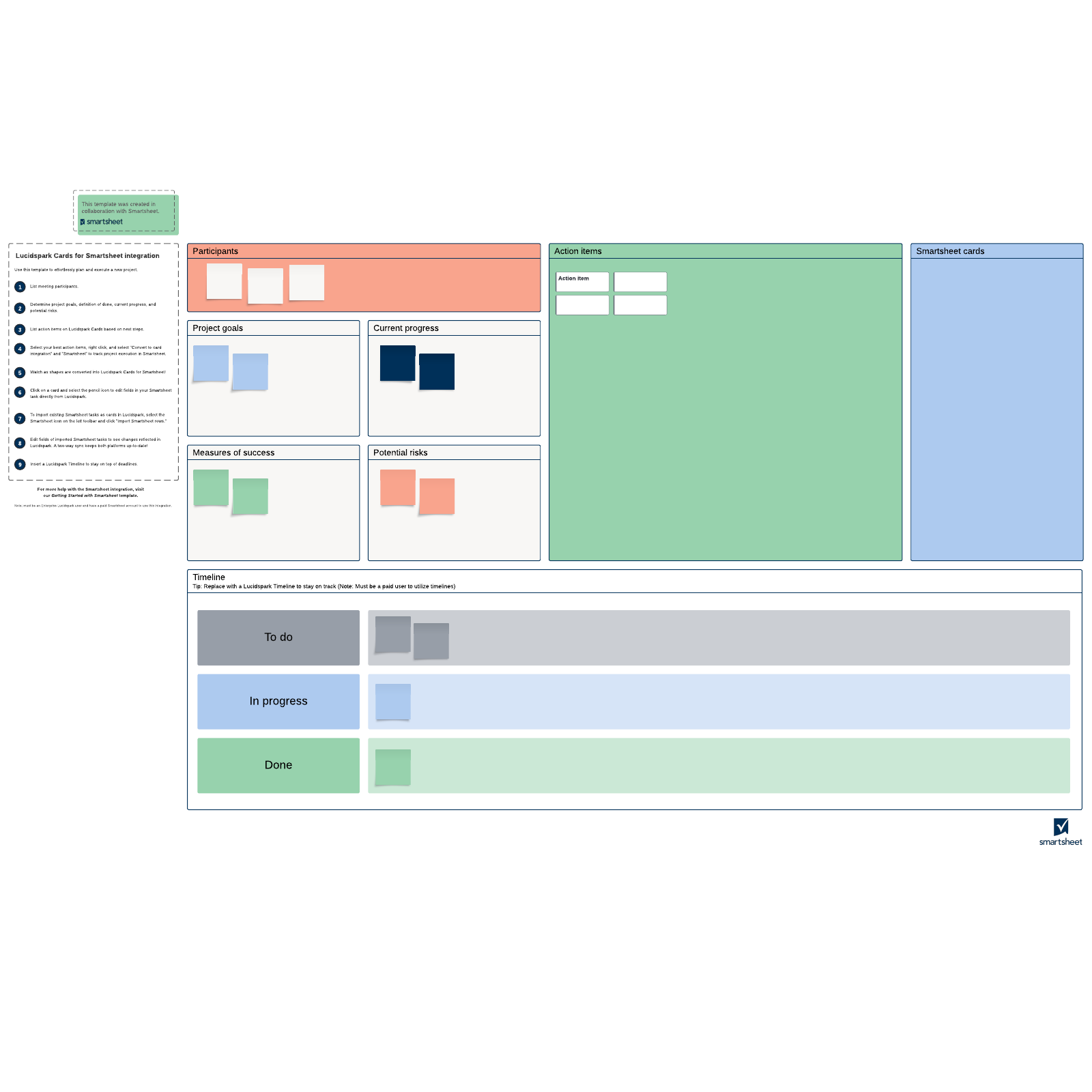
What is the project planning with Smartsheet template?
When you plan a project, you have to account for a lot of moving parts, especially if you’re working with multiple individuals or teams. Resources like the project planning with Smartsheet template can help everyone stay organized and up to date on your project’s progress.
Project planning with Smartsheet in Lucidspark is especially helpful because you can plan a project on the template, execute it in your Smartsheet workflow, and track your project with a Lucidspark timeline. This enables you to collaborate with different teams and individuals no matter their location.
This template also enables everyone to stay focused on the big picture—the overarching goal of your project—while managing all the specific tasks and details.
Use the Smartsheet template and integration in Lucidspark
To use the project planning with Smartsheet template, share it to your Lucidspark canvas. Then hold a remote or in-person meeting to fill out the template and plan your project. During the meeting:
- List meeting participants on sticky notes in the provided space.
- Discuss your project goals and add them to the board./li>
- Discuss the current progress of your project. What have you already accomplished, and what still needs to be done?
- Determine how you will measure your success. At what point is the project considered complete?
- Address any potential risks.
- Use Lucidspark Cards to list action items in the space provided on the template.
- Convert the Lucidspark Cards into Lucidspark Cards for Smartsheet.
- Use the “To do,” “In progress,” and “Done,” spaces in the Kanban provided to keep track of tasks on the template. You can also insert a Lucidspark Timeline here.
From here, you can use the Smartsheet integration to create action items for your workflow. Note that you must be an Enterprise Lucidspark user and have a paid Smartsheet account to use this integration.
After you fill out the template, you can update it periodically to use it as an ongoing reference for your project. This way, everyone who has access to the template will be able to see the overall progress you’ve made and can easily stay on the same page.




