User Observation Template (Basic)
Use this simple template to observe users and better understand their behaviors and pain points. It's easy to use, so sign up to Lucidspark today!
or continue with
By registering, you agree to our Terms of Service and you acknowledge that you have read and understand our Privacy Policy.
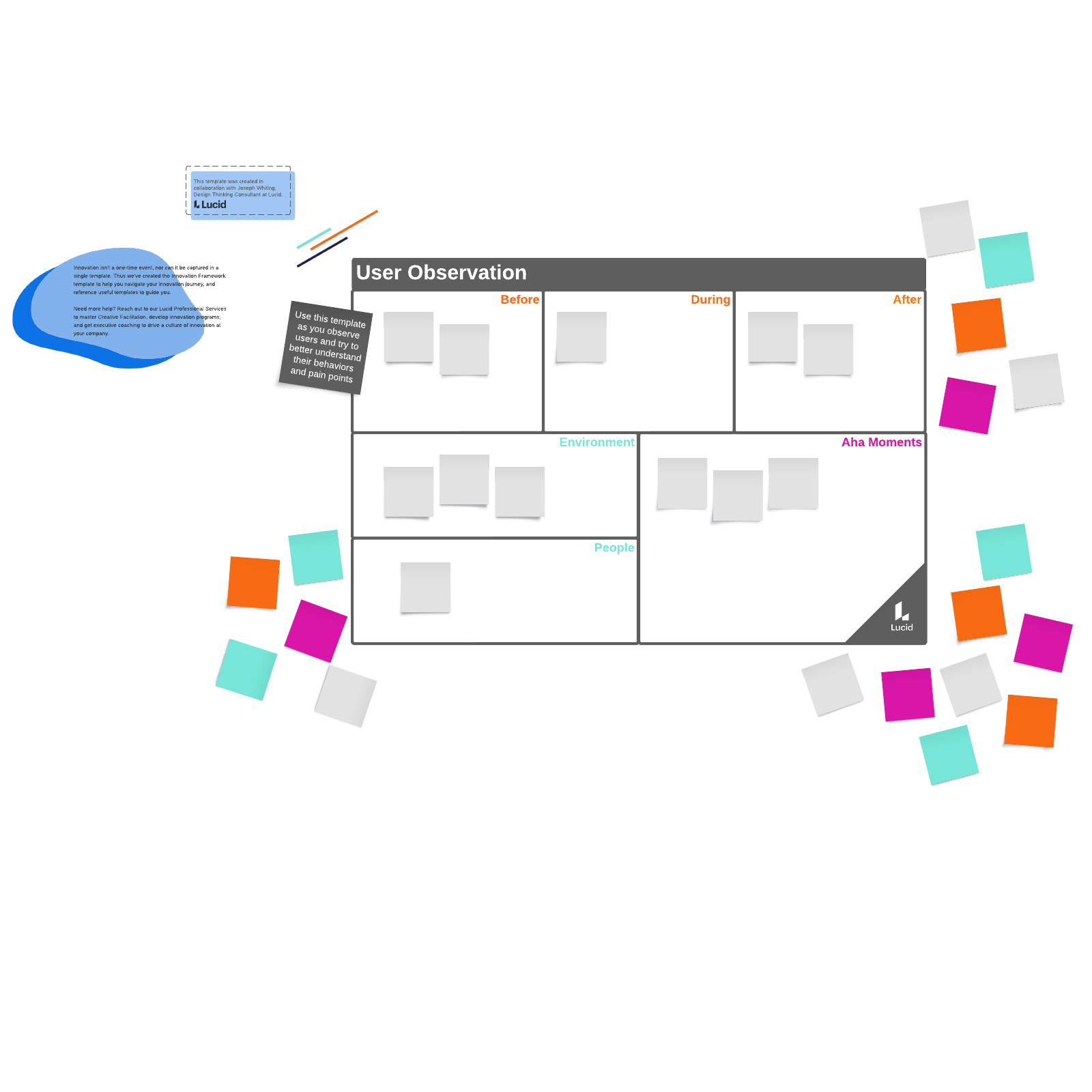
What is the simple user observation template?
When you’re designing your product, it’s important to keep maximizing its use in mind. Throughout the design process, you’ll want test users to help you find out just how well your product works.
Take notes throughout the process with the simple user observation template. You’ll better understand your users’ behaviors and pain points, which in turn, helps you make a better product.
Benefits of using the simple user observation template
Having a hybrid or remote team can present its own challenges, like making sure that everyone is on the same page, but Lucidspark can help. Collaborate on this user observation template together in real time while you’re apart—you’ll be able to quickly align on what you’re seeing from your users, clarify complex information, and identify themes that emerge from the data.
While the simple user observation template helps you make sense of complicated data, it’s still a simple template. It’s easy to understand, work with, and personalize, meaning that you can get to work on your priorities without fuss.
How to use the simple user observation template in Lucidspark
Watch as your users test your product, and take notes of your observations in the template. Use sticky notes to capture information in each section. To move quickly, use the Quick Sticky feature and get all your thoughts written down in a flash.
While you can use the simple user observation template on your own, you’ll get more out of it if you collaborate with others. Gather everyone’s insights on the template, then work together to make sense of the data. Use the Sort and Gather tools to help you find themes in your notes.
After you’ve analyzed the information on the template, you’ll be ready to figure out your next steps. Come to a consensus on what to do next to improve your product—and by extension, your users’ experience with it.

Joseph Whiting
Design Thinking Consultant, Lucid



