Smart target
This is a smart template! Use this heat map to quickly assess risks, plan a project, or prioritize action items in Lucidspark. Watch as the contents of the sticky notes appear in the quadrants for strategic analysis.
or continue with
By registering, you agree to our Terms of Service and you acknowledge that you have read and understand our Privacy Policy.
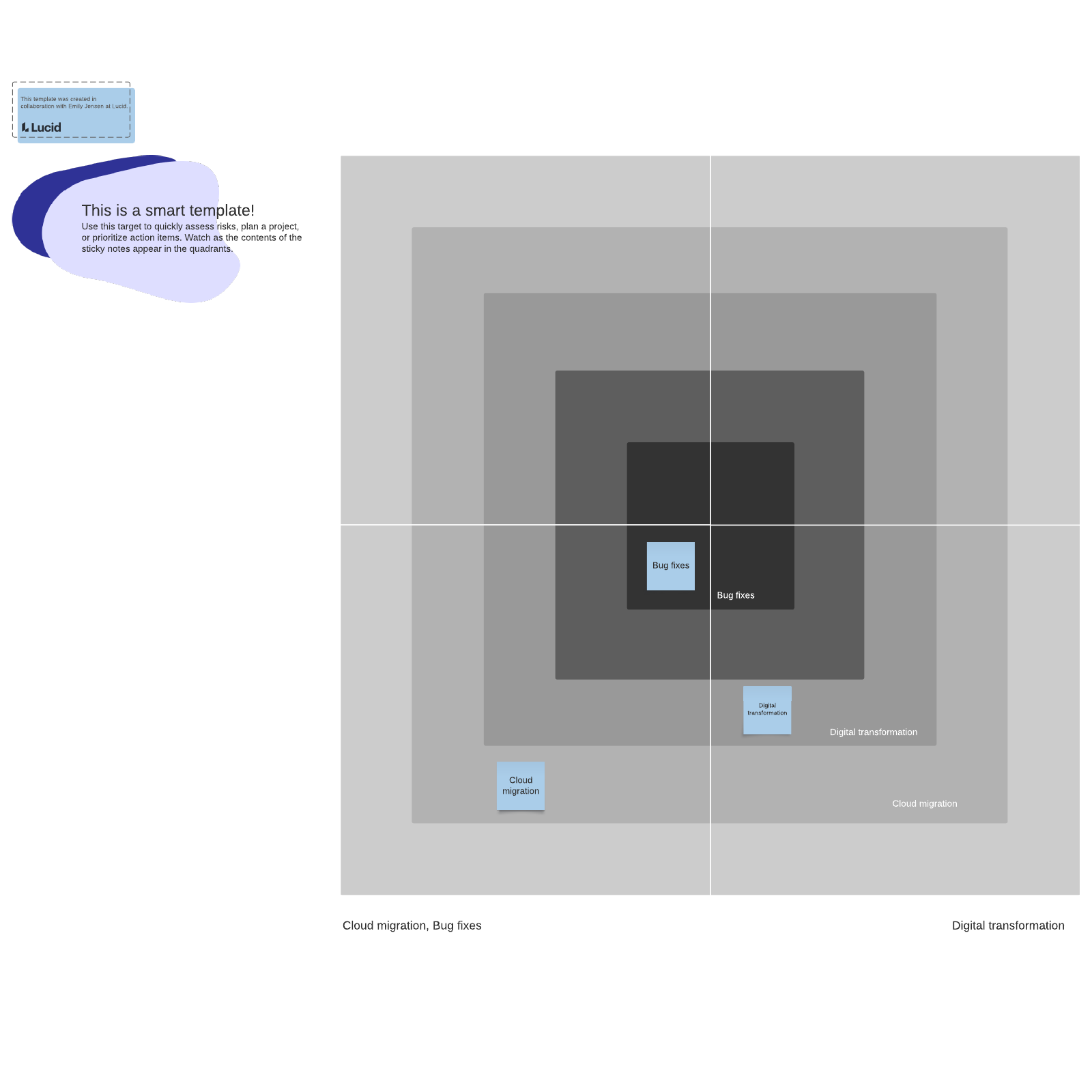
What is a smart target template?
This smart target template helps you prioritize different project components and ideas, which is especially helpful for software teams looking to determine the order of prioritization for features and fixes.
Even better, this template is a smart template! As you add sticky notes to the target, the content of the sticky notes will appear throughout the quadrants. That means you can easily prioritize action items after you’ve finished adding sticky notes. To familiarize yourself with the smart target template, drag around sticky notes to see how the content populates outside the target area.
Benefits of using smart target template
- Less work - This template quickly pulls out the information from each section of the target for easy access to results. Compile in a doc or send out as an easy-to-read email.
- Make decisions quickly - Harness the insight power from your team to quickly determine items of top priority.
How to use the smart target template in Lucidspark
- Start by setting the goal. How will you use this smart template? What information are you hoping to learn? For reference, try adding these goals to the template for consideration throughout the activity.
- Next, add sticky notes to the target. Use the Sort/Gather tool to help you organize. Watch as the content appears as you drag sticky notes into different quadrants. Rearrange as much as you’d like depending on team input.
- Use as a team to quickly assess risks, plan a project, or prioritize action items. Encourage your team to use emojis and comments throughout. Consider using the timer for motivation.
- Share! Using the content generated by the smart target template, share in a sorted document or share the link to the template itself. Items will be shown in order of priority for easy translation into action items and tasks.

Emily Jensen
Enterprise Solutions Engineer, Lucid



